Here at Pixelshrink, we believe that knowledge is power. But we can’t fully leverage that power unless we’re able to spread knowledge far and wide, beyond the confines of the lab. This is where dynamic content comes in.
That’s why knowledge mobilisation is so crucial in academic circles.
Knowledge mobilisation is at the heart of what we do. Our mission is to transform complex academic jargon into readily accessible, easy-to-understand language that any relevant stakeholder can utilise.
But we’ll be honest: this is quite a controversial topic.
Raj Pandya of the American Geophysical Union puts it like this: “Plain language results are better for mobilisation, but worse for academic credibility.” And he has a point. Creating ‘simple’ websites is the best way to ensure research can be understood by the masses, and therefore used for its intended purpose out in the real world. But we also have to be aware that more accessible content, designed for non-academic readers, can potentially call both academic and project reputation into question.
So how do we decide how to speak to our visitors, when they all require different things?
Do we really have to choose? Luckily, no. At least, not when we use dynamic content.
Introducing dynamic content
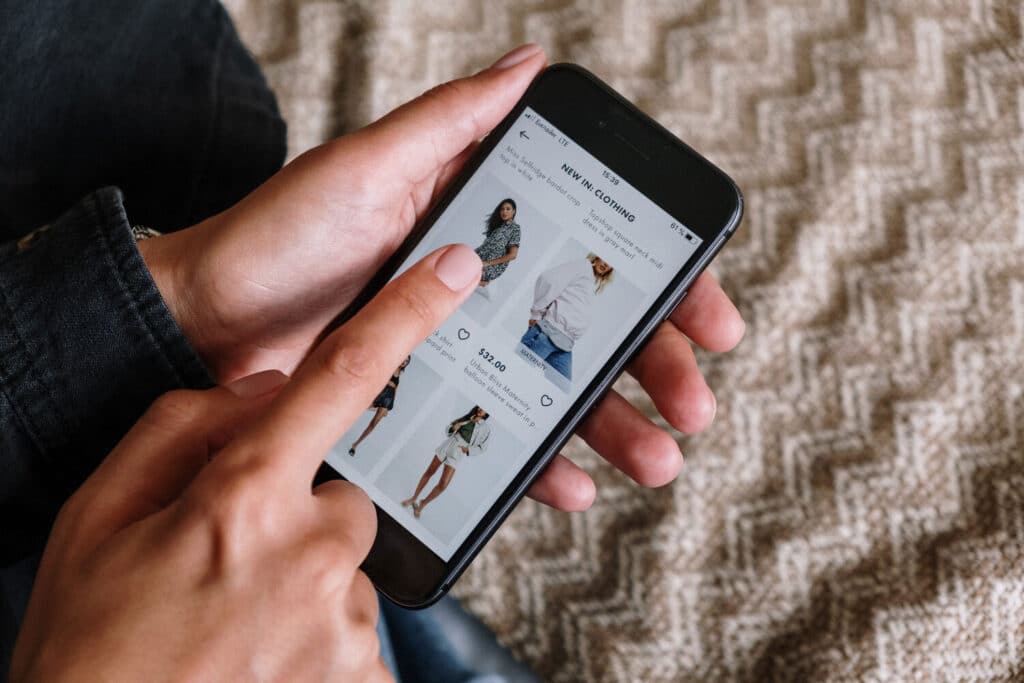
Think about what happens when you type ‘www.ebay.co.uk’ into your browser. You’re taken to the biggest global ecommerce store in the entire world. Yet all the prices are in GBP. Of course, that’s not standard. Visitors from the US typing in ‘www.ebay.com’ will see prices in USD. ‘www.ebay.de’ shoppers will see prices in EUR. What Ebay has done is essentially build one website that offers a customised on-site experience for visitors, depending on their location. The content changes based on the needs of the visitor, and the type of information they expect to see.
Academic websites can do something similar.
Of course, in terms of academic websites, location may not be quite as important as it is for retail websites. But there are plenty of other factors that might affect the content we want to display.
Let’s look at some examples.
1. URL
When multiple URLs direct to the same project website, it’s possible to create different versions of the site to ensure visitors are viewing the most suitable content. For example, researchers with an academic link (e.g. ending with ‘?user=academic’) can be directed to a more jargon-heavy version. A more general audience can be directed towards an easier-to-absorb plain language version.
2. Referral source
Where have your visitors come from? For those visitors clicking through to a project website from an academic source such as a university site or online publication, content can be tailored for an academic audience. For those clicking through from other sources – perhaps a social media post intended for the general public – a different, more accessible version can be displayed to visitors.
3. Search terms
If visitors have been directed to a project website via a Google search, what search terms have they entered? It’s possible to use dynamic content to create personalised experiences based on these search enquiries. ‘Heavier’ and complex information can be delivered to those using jargon-filled search terms; ‘lighter’, more generalised information to those entering more basic search terms.
4. Page interactions
How visitors interact with a website can provide a huge amount of insight into the type of content they want to see. For those who show a tendency to view more technical pages and information, the on-site experience can be customised to help them navigate through the most relevant pages for their needs. Those viewing ‘broader’ pages can have a similarly personalised experience.
The Pixelshrink approach

Dynamic content can be hugely valuable to researchers and other academics. But how is it possible to build a single website that automatically adapts based on the needs of the individual visitor?
Our approach is rooted in the concept of ‘if this, then this’. There’s this user, so we display this type of content. And while the impact is massive, the actual process is remarkably simple. Using our personalisation tool, we just need to select a range of ‘conditions’ we want to target, and decide what content to display should those conditions be met.
But that’s not all.
Tracking your impact
One of the benefits of personalisation is because of the hugely valuable insight it generates. We can collect data relating to how many times each version of the site has been viewed, and how different versions affect conversion rates.
If you’re segmenting your users in one of the above ways, this means that you’ll be able to track them, for example, how many users viewed the more technical version of the site vs the one aimed at the general user. This is very useful information when it comes to tracking reach and who exactly your audience is.
Keen to find out more about building personalised experiences using dynamic content? Want to discuss Pixelshrink’s professional content writing services? Get in touch with us!
